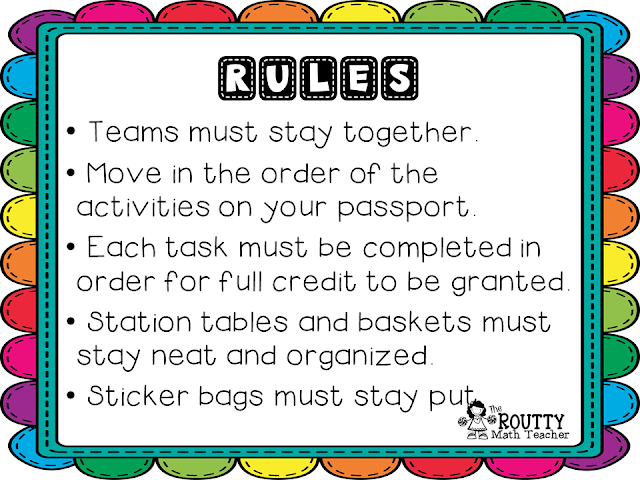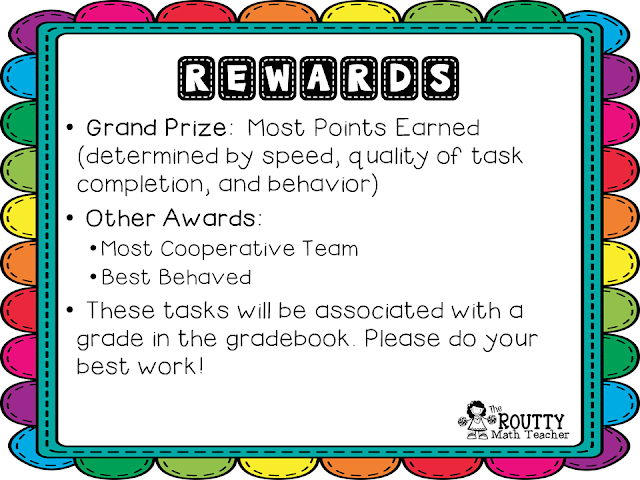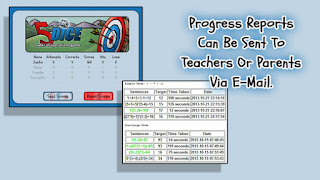Title: Ten Frame Mania by Greg Tang
Title: Ten Frame Mania by Greg Tang Description: Ten Frame Mania is a great app for young mathematicians! Reminiscent of the old Pac Man game, students must represent numbers traveling through a maze on a ten frame before the number gets to the end of the maze. As the students master each level, more tools are unlocked, the mazes change, and the numbers move faster.
Description: Ten Frame Mania is a great app for young mathematicians! Reminiscent of the old Pac Man game, students must represent numbers traveling through a maze on a ten frame before the number gets to the end of the maze. As the students master each level, more tools are unlocked, the mazes change, and the numbers move faster. Advantages: At first glance, the game seems very simple; however, after students have had an opportunity to successfully play the game past the first round or two, they will unlock tools to fill the tens frame in groups of five. This is where the real thinking happens. Some students will begin to see that they can obtain the correct amount in the ten frame by filling it with groups of five objects using the filling tool and subtracting the unnecessary objects. See the picture to the right. (The filling tool is to the right of the ten frame below the maze.)
Disadvantages: After playing the first three levels, the only real disadvantage I see is that students could potentially "luck up" and illustrate the ten frame correctly. For example, a student is trying to make three but is accidentally planning to show four. Once the third object is present, the attempt is counted as correct. It may be more beneficial to have players press a button in order to submit their answer. (I know that is really knit-picky; the game is pretty awesome as is!)
Cost: At the time of this post, this app was 100% free!
Note: A web version of this game can be found at http://gregtangmath.com/games.