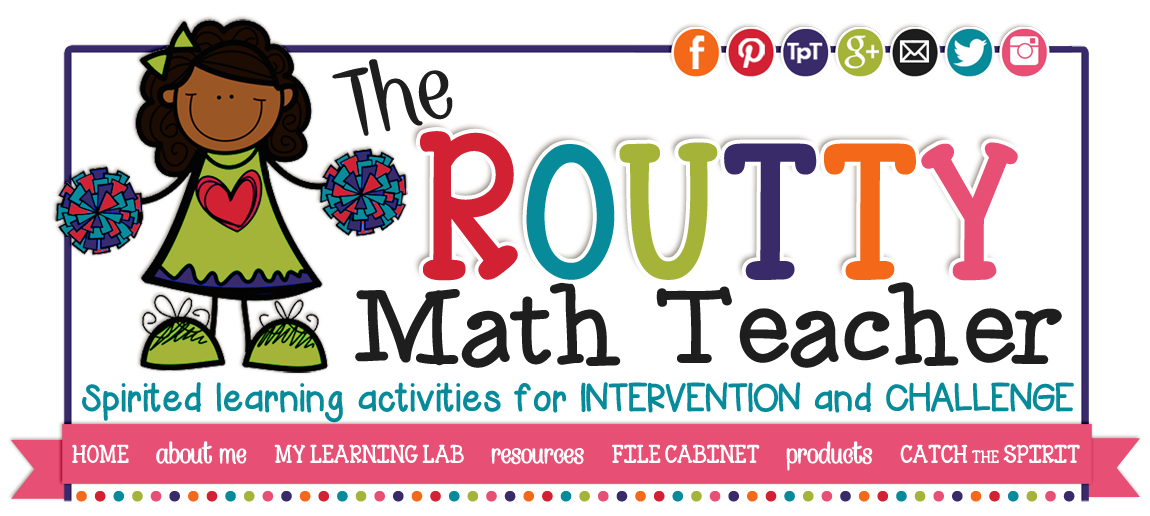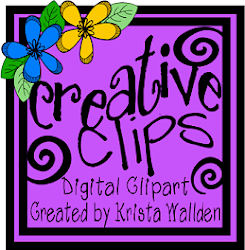1. Each Friday morning (at 12:00 AM Central Time), I will post one problem-solving task. Note: In some cases, I may post more than one version of the task to reach a wider variety of grades.
2. Before the next Friday, use the task with your students.
3. Have students solve the problems individually or with a group.
4. Individual students or student groups create posters using numbers, pictures, and words to illustrate the solutions. Note: The blank backs of old book covers make great poster paper!
5. Either via a math talk session or a gallery walk, be sure to have students share their responses with other students.
I would love to see your students' responses and showcase them on social media. Please post your students' responses to Twitter using the hashtag #RMTSolveIt(week number). For privacy, please be sure that students' names and other identifying information is located on the back of the poster. Be sure to check out other classes' solutions using the same hashtag to filter the Twitter results.
I look forward to seeing your students' work! Thanks for sharing!
Solution: The real beauty of this task is in the process. Please emphasize that with your students. It may take some time to solve this problem. Validate their efforts and ask questions to move them in a different direction if needed. For your convenience, I have provided the solution below:
#RMTSolveItWeek18: Albert won the race. The problem specifically asks who won the race, but I will provide all of the finishing times for reference. Brooklyn finished the race in 22 seconds. Dana finished the race in 29 seconds. Cade finished the race in 33 seconds. Albert finished the race in 20 seconds.